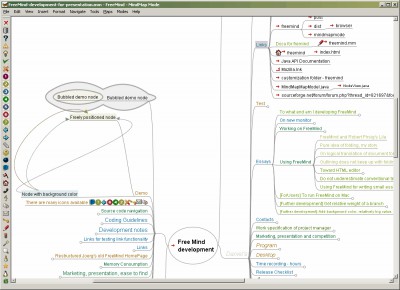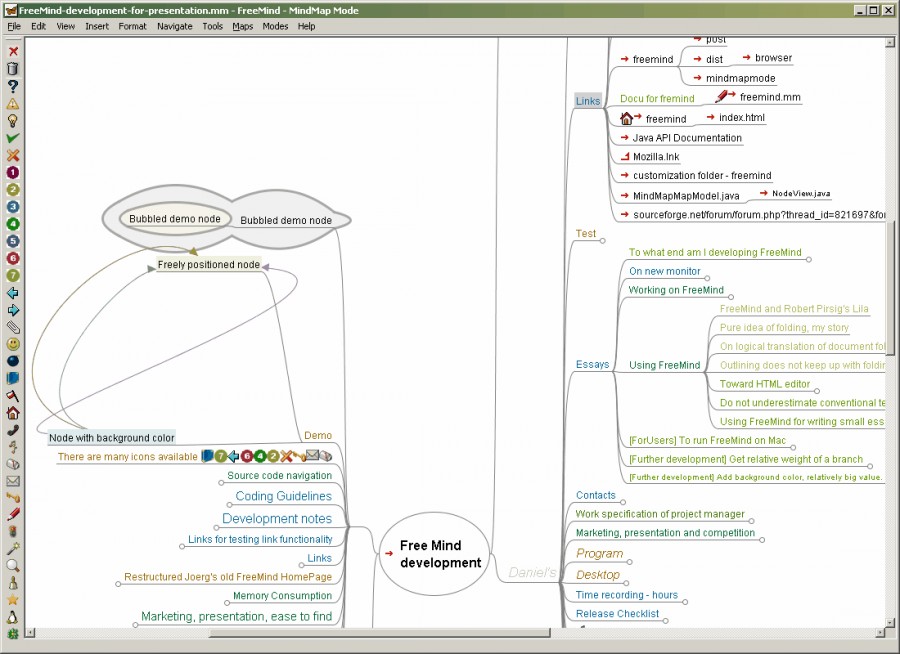FreeMind 0.9.0.15 review
DownloadFreeMind is Mind-Mapping tool and an intuitive editor for tree-structured data
|

|
FreeMind is Mind-Mapping tool and an intuitive editor for tree-structured data.
The data is represented as a Mind-Map, while data, behavior, node style, edge style, color, etc. are determined by the mode. It features one-click fold, unfold, and "follow link" operations.
So you want to write a completely new metaphysics? Why don't you use FreeMind? You have a tool at hand that remarkably resembles the tray slips of Robert Pirsig, described in his sequel to Zen and the Art of Motorcycle Maintenance called Lila. Do you want to refactor your essays in a similar way you would refactor software? Or do you want to keep personal knowledge base, which is easy to manage? Why don't you try FreeMind? Do you want to prioritize, know where you are, where you've been and where you are heading, as Stephen Covey would advise you? Have you tried FreeMind to keep track of all the things that are needed for that?
Here are some key features of "FreeMind":
Fully functional following of HTML links stored in the nodes, be it www links or links to local files.
From very early versions, Freemind supports folding which is its essential property.
Fast one-click navigation, including folding / unfolding on one click and following links on one click at the same time (you don't have to make choice between fast following of links and fast fold/unfold). You can move the map by dragging the map's background as well as using mouse wheel.
Undo
Smart Drag'n Drop, including the possibility to copy nodes or copy style of nodes; dragging and dropping of multiple selected nodes; dropping of texts or list of files from outside
Smart copying and pasting into, including pasting of links from HTML or structuring the pasted content on the basis of the number of leading spaces in a line; pasting of lists of selected files
Smart copying and pasting from, including plain text and RTF (MS Wordpad, MS Word, MS Outlook messages).
Export of map to HTML, with folding (see example)
Find facility, where found items are shown one by one as you do "find next", and the map is unfolded only for the current item.
Possibility to use and edit long multiline nodes; even with newlines
Possibility to decorate nodes with built-in icons, colors and different fonts.
Low costs of risk of switching away to another mind mapping tool, because FreeMind stores maps in XML format. If you have a lot of maps created by FreeMind and you want to switch to another program, writing a conversion program should be easy, especially if that program features Visual Basic scripting facility. Christoph Rissner describes in his article at IICM site his implementation of data exchange between FreeMind and MindManager.
File mode enables you to browse the files on your computer, seeing the folder structure as mind map.
See more details in Freemind development tree
Weak spots include:
The support of pictures in nodes is in preliminary stage. When you want to carry a map around with you, you have to take care that you take the image files with you.
FreeMind is basically one user application. Although users can in principle work on the same map, there is only preliminary locking mechanism to prevent conflicts, at the time, switched off by default.
In rare cases, following of HTML links in the web browser does not work on some computers; the same holds for opening local files.
Limited support for fancy graphics.
Requirements:
Sun Java 2 Platform, Standard Edition
What's New in This Release:
Undo. Many new exports and imports (including JPEG, PNG, new HTML exports, PDF, and MindManager 5).
A new layout and movable nodes.
A preferences dialog.
A new menu structure.
New local hyperlinks.
FreeMind 0.9.0.15 keywords