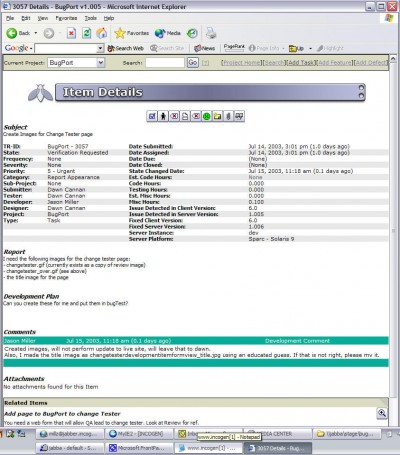BugPort 1.136 review
DownloadThe BugPort system is an open-source, freely available, web-based system to manage tasks and defects throughout the software developm
|

|
The BugPort system is an open-source, freely available, web-based system to manage tasks and defects throughout the software development process.
BugPort is written in the cross-platform PHP language (using its object-oriented capabilities) and uses a relational database for storage/querying.
BugPort is in heavy use by INCOGEN for internal management of software development and QA.
Here are some key features of "BugPort":
Team productivity
Portal-based Homepage - provides quick summary view to allow user to determine what issues to address next
Keyword Searching - uses MySQL (or, soon, Oracle) keyword searching features to allow fast text-based searches (of ALL text fields for each issue)
Quick Search - users can search by keyword or issue ID from any page in the system
Color coding - subtly provides information on priority and highlights important information
Favorites Groups - users can create and share arbitrary groups of issues to improve communication
Process control
Manages defects, tasks, and feature requests
Supports Multiple Projects
Manages attachment files
Helps track related issues
Allows multiple permission levels using User Types - Designer, Developer, Tester, Lead Tester
Sends automatic e-mail notifications for issue changes
Project analysis
Generates and reports historical statistics
Tracks estimated and actual design and development hours
System foundation
Easy to use
Built on an easy-to-use INCOGEN-created PHP development API for simple code extensibility and re-use
Most BugPort pages are built in less than 1 second (when running on a 1GHz Pentium server)
Caches data extensively for performance boosts - achieved with the help of the excellent ADOdb PHP package
Provides cross-platform compatibility
Requirements:
PHP ADOdb Libraries - http://php.weblogs.com/adodb
MySQL - mysql.com (or Oracle 8i+) -
MySQL may need to be 4.0 or higher
Apache (or another PHP-capable web server) - www.apache.org
PHP 4.3+ - www.php.net - CLI, the Command line Interface for PHP, is installed with PHP 4.3+ by default and is optionally useful in BugPort for stats generation; CLI may be required in the future for an install script
What's New in This Release:
Fixed bug in SystemStatsPortlet with it hardcoding the schema name instead of using the constant
Fixed bug in UserType with it hardcoding the schema name instead of using the constant
Added some insertions of fixed rows that were missing from the previous create_tables.sql file
Modified create_tables.sql to create example project and users
Modified template config.conf to place place sequence tables in the "bugport" schema instead of "bugport_seq"
Commented out setting of maxApacheChildMemory in the template config.conf
Created new stats page with new statistics portlets, removed portlets from home page for speed improvements.
Installation
1) Install the web server, database server, and PHP per their normal methods.
INCOGEN's setup was installed by setting up MySQL first such that a MySQL
user can be created and that user is able to make tables and data rows.
Then apache was installed with mod_so enabled. Then PHP was installed in
DSO form making sure to use the --with-mysql flag during its "./configure" step.
If you are using PHP 5, please see the BugPort FAQ to learn important info.
2) Test that each is working and that PHP can "talk" to your database server.
3) create a directory in your HTML document root to hold bugport
NOTE: The bugport tar file will create a "bugport" directory for
you so you may not need to create a directory if "bugport" is OK.
4) Untar BugPort
Untar the BugPort distribution into the chosen place in your HTDOCS directory
5) Create database schema
Create a MySQL user which will own all bugport database items (the username
"bugport" is assumed for this document):
mysql -u root -p
Enter password: *****
CREATE DATABASE bugport;
GRANT ALL ON bugport.* TO bugport@localhost IDENTIFIED BY 'password';
If you wish, you may name the database something other than
"bugport" (note that if you choose to do this, you must run
'sed -i -e 's/USE bugport/USE dbname/' create_tables.sql', where
'dbname' is the database name that you have chosen). Also, you
probably want to change the 'password' in "IDENTIFIED BY 'password'"
to something a bit stronger. Execute the included BugPort SQL file
as that user in order to create the schema and some default database
entries:
mysql -u bugport -p /dev/null 1>/dev/null
10) Optional - Changing the max upload size to allow for larger attachments
The directions below are for allowing attachments up to 24MB.
Modifications to php.ini
Change max_upload_size to 24M
Change post_max_size to 24M
Change memory_limit to 32M (24M + 8M)
Modifications to php.conf (Apache 2 only)
Change LimitRequestBody to 25165824 (24MB in bytes)
For more information, see http://bugzilla.redhat.com/bugzilla/show_bug.cgi?id=76976
Restart Apache
BugPort 1.136 keywords