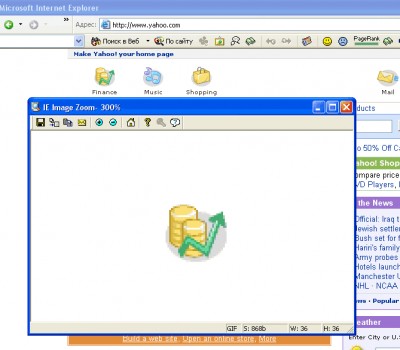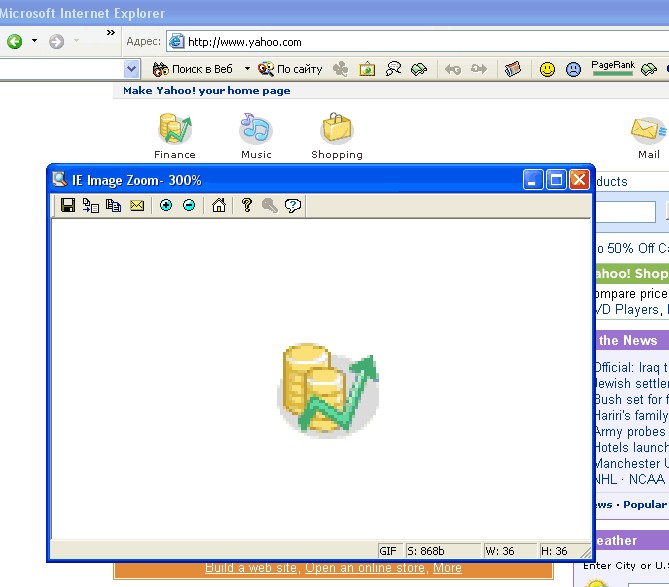Image Zoom 1.50 review
DownloadImage Zoom adds zoom functionality for images. Easily zoom in, zoom out, fit image to screen or set custom zoom on individual ima
|

|
Image Zoom adds zoom functionality for images.
Easily zoom in, zoom out, fit image to screen or set custom zoom on individual images within a web page. All this can be done by using the context menu or a combination of mouse buttons and scroll wheel. Handy to see the finer details of smaller pics or to make very large pics fit within your screen
Page Zoom - Zoom all images on a web page with a single command or make all images on a page zoom with the browsers text zoom feature .
Interface is completely customisable.
Here are some key features of "Image Zoom":
Zoom In/Out
RMB+scroll zooming (Right mouse button + mouse wheel zooming)
Page Zooming
Reset Image Size
Custom Zoom
Custom Dimensions
Fit Image to Screen
Zoom to Preset Values directly from menu
Option to Change Zoom In/Out Factor
Options to hide/show each menu item
Show items in main context or a Zoom Image sub menu
Locales cs-CZ, de-DE, en-US, es-AR, es-ES, fr-FR, hu-HU, it-IT, ja-JP, ko-KR, sl-SI, tr-TR, zh-TW
Requirements:
Thunderbird 1.0 - 1.5.0.* ALL
Image Zoom 1.50 search tags