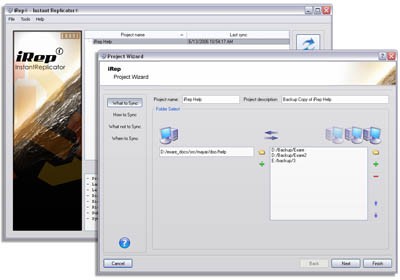iRep 2.00 review
DownloadiRep is a cross platform, two-in-one file compare and synchronization tool
|

|
iRep is a cross platform, two-in-one file compare and synchronization tool. iRep project has been designed to be easy to use and quick to do the job.
iRep can be used to replicate folder changes across your local network, for example, keeping your documents in sync between your laptop and your desktop PC. It can also be used with USB Flash Disks, iPOD or almost any portable storage device.
Here are some key features of "iRep":
Super fast file synchronization: iRep will synchronize your files and folders in record time.
File/folder compare: Easily compare a pair of folders using iRep to find out new, updated and orphaned files and folders.
Skipped-files-free synchronization (Windows specific) : iRep uses Volume Shadow Copy technology to ensure that no files are skipped during synchronization even if in locked by the system or another application.
Safe-Sync: Keep backup copies of as many versions of all files deleted or replaced during synchronization.
Flexible file filtering: Easily set rules to ignore files and/or folders that you don't want to synchronize.
Pre and post synchronization command execution: Let iRep automatically execute commands immediately before or after synchronizing your files. (Check files for viruses, make a compressed copy of the target folder, etc.)
Unattended automatic synchronization: Select the interval and the project and let iRep synchronize your files repeatedly and regularly, even when you're away from the computer.
Informative Logs: Optional detailed logging of all operations.
30-day money back guarantee: Been using a registered copy of our software for the last 29 days and 23 hours, but your not satisfied? No problem; you'll get your money back, no questions asked.
Limitations:
15-day free evaluation
iRep 2.00 search tags