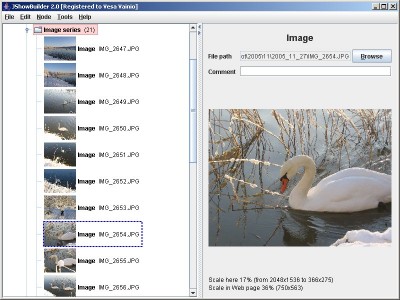JShowBuilder 2.0 review
DownloadJShowBuilder is a program that you can use to build slide shows on web pages
|

|
JShowBuilder is a program that you can use to build slide shows on web pages. JShowBuilder gives you advanced features for cropping your images and including image comments and other text in your slide shows.
You can also place links inside your slideshow to make the show interactive or to link external objects like video clips to your show. There are also many other options for customizing your shows. JShowBuilder scales your images to your desired size. The scaling is done in very good quality
Using JShowBuilder does not require any programming knowledge. The resulting slide shows are just simple web pages, so if you know how to put anything on the web, you can also put shows that you create.
JShowBuilder runs on the Java Runtime Environment platform. It means that you can use JShowBuilder in any system where Java Runtime Environment is available, including Windows, Linux, Mac and Unix systems. There are two downloadable versions of JShowBuilder available.
One is a platform-independent JAR package (Java ARchive) and the other is a Windows-specific version with a Windows installer. The Windows installer version will download and install the Java Runtime Environment for you, if your system doesn't have it already.
Here are some key features of "JShowBuilder":
Slide show content:
Individual comment text for each image.
Shows may include links. With them you can create slide shows that have a menu structure, or you can link external files like video clips to your show. A Wizard helps you create the menu, and there is a special help topic about linking video clips.
You can use multiple copies of a single source file in your slide show, cropped or uncropped. You can e.g. first show a full scene and then follow up with a cropped version to "zoom in" to a detail. JShowBuilder always manages the files and filenames for you, no need to manually edit or copy files.
Define the style, color and location on page separately for each text element. Or you can always use the defaults.
Slower & Faster buttons, Pause & Play buttons and Back & Next buttons.
Image counters that show the current image number and the number of images in the image series. Image counter text is editable.
Customize presentation time per image, or per image series.
You can make the show stop and wait for user input at any point, e.g. for a single image.
Different image ordering (sequential, random) for each image series.
Your own "branding" texts in images and in the Web page. (Editable only in registered version.)
The program has a Normal mode for normal usage, but also an Extended mode that shows more options in command menus and properties pages. Extended mode features include, in addition to above:
Possibility to use configurable timing for texts. You can make some texts delayed in order to facilitate your presentation technique or make your show more lively.
Possibility to shuffle the presentation order of show phases (sections of the slide show). Can be applied to some or all phases.
Define default texts that will be shown if a single image does not have an individual comment. Useful if you have lots of images and will only write individual comments to some of them.
Creatively randomize presentation of text elements.
Easy to use:
Everything has a reasonable default value. To create a slideshow you only need to add images and configure an output location.
Every node on the tree has a direct link to a help topic describing the node.
Extensive help that covers all the features of the program.
Reasonable templates plus a Wizard that helps you create just the kind of slide shows you want.
Multiple ways to add images to your shows: File browsing dialog, Drag & Drop from other programs, Copy & Paste from other programs.
Powerful logic to determine when image files need to be re-written. Time-consuming image operations are done ONLY when really necessary, they are not repeated unnecessarily.
Drag & Drop editing of nodes in the tree. Visual feedback on what drop locations are allowed and what are not.
Cut&Paste multiple images at once to make arranging the images easier.
Thumbnails of your images shown to help in arranging them.
Easily crop your photos by just dragging a rectangle over the image.
Multi-level undo/redo that applies to ALL edits you can make. Stores up to 1000 edits.
When you view images (e.g. for commenting them) JShowBuilder scales your images to always fit the window.
Smart memory cache to store the scaled images, so going back and forth between images will be extremely fast. (JShowBuilder does not create "hidden" index files of your images like most other image browsing programs, data is only kept in memory.)
Slide show technical features:
The resulting slide show will be just one HTML file, with embedded JavaScript programming code that makes the show work. All that is needed to view the slide show is a normal Web browser with JavaScript enabled. If JavaScript is not enabled, the user will see an error message.
The slide show works locally from hard disk and over the Internet with common modern browsers, and without the need to install anything either locally or on a server. To put the show on the Internet, the only setup needed is to copy the files to the desired location.
No cookies, no plugins, no applet loading and starting are needed.
The show doesn't need any start-up or loading time. The slide show will only pre-load the next image, so image transition is instantaneous in most cases.
In addition to this one HTML file, JShowBuilder will output a set of image files. JShowBuilder will scale the images so that they fit dimensions suitable for a Web page (freely configurable).
Supported input formats are JPEG, GIF and PNG. Supported output formats are JPEG and PNG.
Requirements:
Java 1.4.2 or later
Only in the full version:
Be able to modify the text at the bottom of the page.
Be able to modify the text that is written on the images.
Not see a notice at start-up, nor have to accept the license every time.
What's New in This Release:
Major changes were made in the appearance of the resulting Web pages.
Other changes include making the "nagging" feature much less prominent and some bugfixes.
JShowBuilder 2.0 search tags