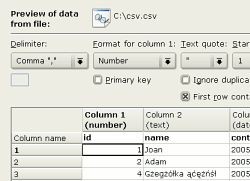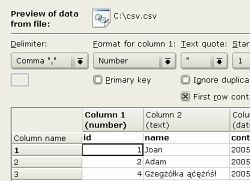Kexi 1.1.1 review
DownloadKexi is an integrated environment for managing data
|

|
Kexi is an integrated environment for managing data. Kexi project helps in creating database schemas, inserting, querying and processing data.
As Kexi is a real member of the KDE and KOffice projects, it integrates fluently into both. It is designed to be fully usable also without KDE on Linux/Unix and MS Windows platforms (Mac OS X version planned).
Kexi is also considered as long awaited MS Access replacement.
Requirements:
Kexi requires KDE libraries (kdelibs) of version 3.2 or newer, and development packages for this libraries (often names kdelibs-devel or kdelibs-dev, depending on your Linux distribution).
Compilation:
Go to command line and type:
./configure --prefix=`kde-config --prefix` --enable-debug=full
make
su -c "make install"
Notes for configure stage:
* Special case: if you have downloaded (or checked out from CVS) entire KOffice source code (i.e. all koffice/ subdirectories) but want to only compile Kexi, not KWord, KSpread, etc., please create inst-apps in koffice/ directory. The file should contain names of directories you want to configure and compile (separated by spaces). For example, if you want to only compile Kexi, put (before running configure):
kexi
Otherwise, you may want to compile KWord and some other directories, eg. putting:
filters lib kword kexi
* type ./configure --help to see configure options. You may want to add --with-.... to enable some other options.
* --enable-debug=full option is not required but highly recommended, because you can get more verbose error reports (backtraces) in canse of problems/crashes and send these to Kexi authors.
Kexi 1.1.1 keywords