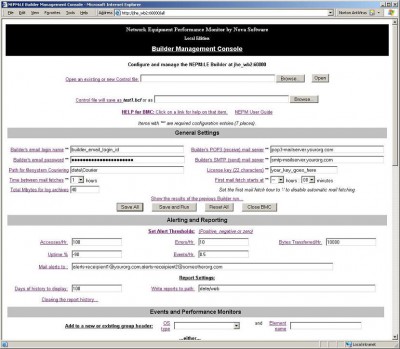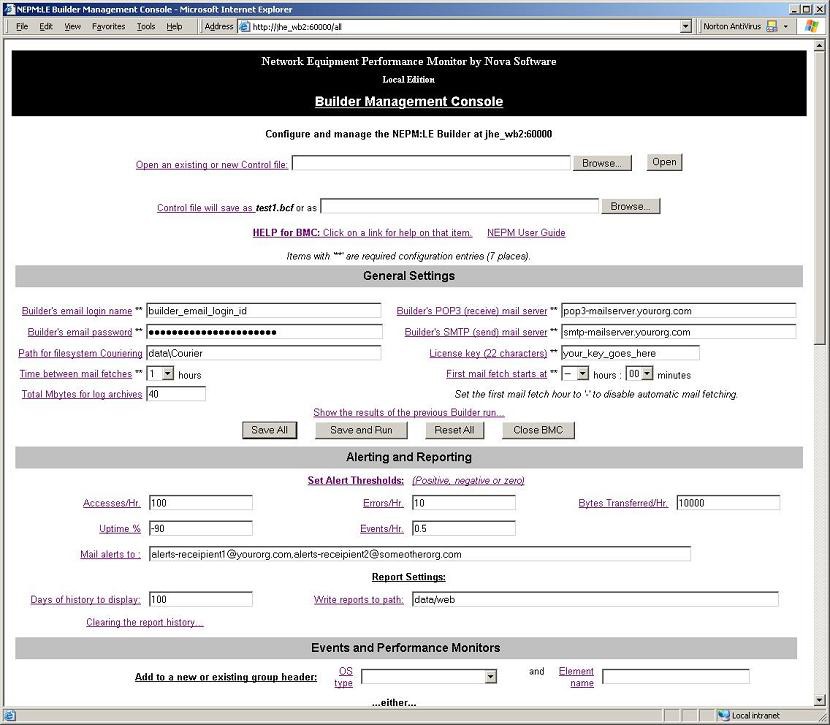Network Equipment Performance Monitor 2.4 review
DownloadNetwork Equipment Performance Monitor project monitors and reports uptime, critical events and their predecessors, bytes-served rates
|

|
Network Equipment Performance Monitor project monitors and reports uptime, critical events and their predecessors, bytes-served rates, access rates and error rates for network node equipment.
Hardware and software elements within the nodes are tracked and reported separately to make possible rapid fault isolation. It is a very general, highly configurable, two-part software system that captures and analyzes logged performance data from IP-networked equipment and reports it via email and Web pages.
Current conditions and history from systems based on Windows NT/2000, Unix, and Unix-style operating systems can be tracked and reported.
Most major server, switch and router systems can be monitored, without running agents on the target systems. NEPM itself is system-independent and can be hosted on either a Unix or Win NT system or a combination of these with equal ease.
What's New in This Release:
MANAGEMENT CONSOLES & REPORTS
It is now possible to fully manage NEPM from a single browser session: The two separate management consoles have been unified into a single one.
The reports are now linked and viewed in the same browser session that manages the rest of NEPM, further simplyfying and streamlining the user interface.
Reports are now served from the same internal web server as the Management Console eliminating the need for an additional web server to serve the reports.
The Management Console is now always instantly available for faster, easier access. It installs and runs automatically as a service in Windows or as a daemon in Linux/UNIX.
The user interface has been further simplified by turning off secondary, less important, sections of configuration information, making it possible for the user to focus on the primary parameters. These hidden sections display with a mouse click.
The choice of Courier directory for transfering captured log files between Courier and Builder is fixed and no longer configurable in the Mangement Console. It can still be configured directly in the control files themselves for use from the command line.
The Managment Console now *requires* Courier control files to have a .ccf extension and Builder control files to have a .bcf extension. Control files with any extension (or none) may still be used from the command line and a text editor.
Restored '.' to directory names in the data path now that reports no longer might be served by IIS, undoing this change made in release 2.0
INSTALL
Create a Windows 'Favorite' for NEPMLE on install.
NEPM now is setup and started as an automatic service during install for continous availability.
Improved the directory structure and scripting for more robust install and uninstall on Windows.
Fixed a problem that was preventing the TargSys components from installing automatically in some cases.
Network Equipment Performance Monitor 2.4 keywords