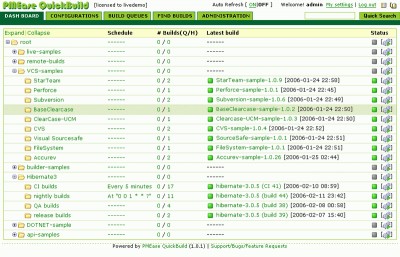QuickBuild 1.2.12 review
DownloadQuickBuild is a cross-platform build automation and management server which helps continuous integration or nightly builds. Beside
|

|
QuickBuild is a cross-platform build automation and management server which helps continuous integration or nightly builds.
Besides the ability to automate your builds, QuickBuild puts extra emphasis on build management so that your QA/release builds can be generated and managed in a simple and efficient way.
Configuration, monitoring, and access to build artifacts are all done through an intuitive web interface. Your development and testing team will have a central area to access the build information.
QuickBuild is completely redesigned by creator of Luntbuild from ground up based on lessons learned from Luntbuild. It aims at being an enterprise level, yet easy to use build server. We are sure it can play a important role in your project management life.
Here are some key features of "QuickBuild":
Multi-platform build system with a competitive price. Unlike most of our competitors who enforce single server license, we allow you install QuickBuild on unlimited number of physical servers to exert its remote and parallel build ability as long as they belong to the same organization for which the license is purchased.
QuickBuild aims at not only being build automation, but also build management system. Produced builds can be categorized, promoted, searched, patched, deleted, etc. Product builds of your organization will be managed in a controllable, and consistent way.
QuickBuild organizes projects in a tree like structure, and utilizes concept of inheritance and overridden to reduce complexity to manage large amount of projects, and developers.
QuickBuild is highly configurable through using of OGNL expressions. But users are not required to know OGNL grammar with the help of QuickBuild's intelligent user interface.
Almost all jobs are done using web interface. You can set your build system in 15 minutes.
User interface
Tree organized build configurations makes navigation through large amount of projects easy.
Utilizes concept of inheritance and overridden to reduce complexity of configuring and managing large amount of projects.
Set up build configurations, monitoring build status and logs, download/upload build artifacts.
Set up project dependencies.
Search builds by criterion such as version, status, date, configuration, etc.
Build can be promoted from one state into another, for example, from "test" to "release". Version can be changed consequently, for example, from "myproduct.QA.5" to "myproduct-1.1".
Rebuild particular version.
Build against specified label, or branch.
Access history builds.
Keep builds by days or count.
Be able to define build queues to control concurrent number of builds.
Forcibly stop running builds.
OGNL expression helpers.
A dashboard page from where all routine jobs can be done.
Context sensitive help, intuitive error reports. You can configure your builds even without reading the user guide.
Version control system support
CVS
Accurev
Visual SourceSafe
Subversion
ClearCase Base mode
ClearCase UCM mode
StartTeam
Perforce
File system based repository
Supported builders
Apache Ant
NAnt
Apache Maven
Feed QuickBuild managed build version into Maven.
Artifacts published to Maven repository are accessible from QuickBuild's web interface.
Any other build tools with command line interface.
Build scheduling
Periodical scheduling.
Cron based scheduling.
Manually.
Build notification
Send out build notification through Email, Jabber, MSN messenger, or Google Talk.
Customize content of the build notification through Velocity.
Build notifications can be sent to particular users, developers who check in since last build or last successful build.
Build log or revision log can be attached to Email.
Error lines in build log can be extracted and inserted into Email directly.
Build process
Remote and parallel build support.
Set up build for projects which consist of components that should be built on different OS platforms.
Be able to build different part of a project at different build machines simultaneously to speed up build process.
Be able to build projects at one machine, and publish generated build results to another machine for automation/smoking tests. Testing report can be collected back to main build machine for later review.
Fully customizable build process, you can define what steps should be executed.
Be able to control what steps should be executed serially, and what steps can be executed simultaneously, and consequently speed up the build process.
Be able to checkout from multiple version control systems, or build with multiple builders.
Be able to create label in version control systems based on user-defined conditions.
Build version management
Be able to define versions and increase the version number over time.
Be able to use date and iteration as build version.
Be able to define almost any kind of version strategy by using OGNL.
Administration
Manage groups and users.
Be able to allow anonymous access and define permissions for anonymous users.
Backup database to XML file, or restore from XML file.
Be able to migrate data between different databases (such as MySQL and HSQLDB).
Features not available in PREVIEW3 version, but will be in QuickBuild 1.0
Remote API.
Upgrading from Luntbuild
What's New in This Release:
This version is able to authenticate users through the LDAP protocol.
Various LDAP server are supported, including Microsoft Active Directory.
User group information in an LDAP server can be leveraged to set user permission on the QuickBuild side.
Another important change is the enhancement of the build promotion feature.
Besides the ability to reproduce a build in another configuration with a new version, you can promote artifacts of an existing build into a new build and optionally run additional steps to process them.
At the same time, the source code can be re-labeled with the new version.
QuickBuild 1.2.12 keywords