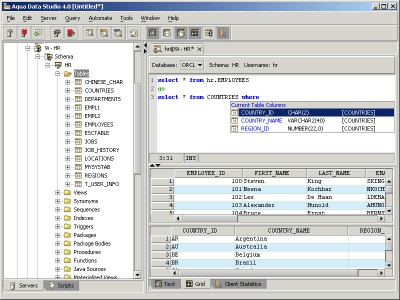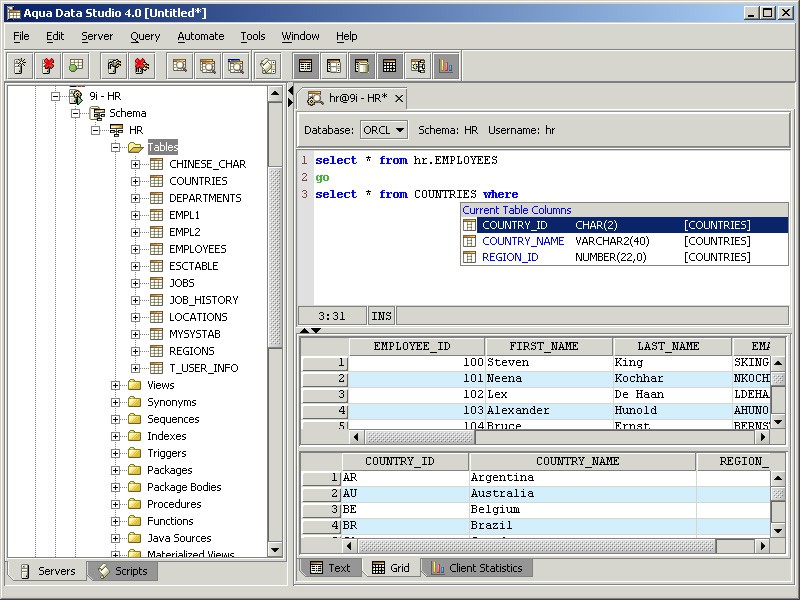Aqua Data Studio 7.5.11 review
DownloadAqua Data Studio program is a database query tool and administration tool that allows developers to easily create, edit, and execute
|

|
Aqua Data Studio program is a database query tool and administration tool that allows developers to easily create, edit, and execute SQL scripts, as well as browse and visually modify database structures.
Aqua Data Studio provides an integrated database environment with a single consistent interface to all major relational databases. This allows the database administrator or developer to tackle multiple tasks simultaneously from one application.
Here are some key features of "Aqua Data Studio":
Query Analyzer/Window
Aqua Data Studio's sophisticated Query Analyzer allows users to work on database scripts with specific RDBMS syntax highlighting and auto-completion to develop and test SQL scripts. Other features to speed up development include SQL automation, auto-describe and sortable multi-grid results. The query analyzer also provides client side variable binding, allowing a user to execute stored procedures or functions with local variables binded to receive out parameters. The query window also provides two modes of operation, using a SplitPane View or a MultiTab View for the editor and the query results.
Schema Browser & Visual Editing
Its graphical browsing capabilities allow you to understand the structure and dependencies of the database schema with a single mouse click. The schema browser also allows you to visually edit any schema object with a graphical design form to CREATE, ALTER or DROP the object. Visual editing supports Tables, Indexes, Procedures, Data Types and other schema objects. The visual editors also provides an SQL preview of all the commands to be executed to commit the operation.
Schema Extraction & DDL Scripting
Its graphical browsing allows you to extract the structure definition of all schema objects and to script the SQL DDL and DML (eg CREATE, ALTER, DROP, SELECT, INSERT, UPDATE and DELETE) syntax for database schema objects (including Tables, Views, Triggers, Stored Procedures and Functions).
Table Data Editor
A powerful Table Data Editor allows you to modify your results graphically and save them. By writing a single table SELECT statement in the Query Analyzer and clicking on the 'Execute Edit' button, a separate window is opened with the query results for you to edit and save. You may also browser to a table in the schema browser and select the Edit Table from the popup menu to edit the first 1000 records in a table.
Aqua Data Studio 7.5.11 search tags