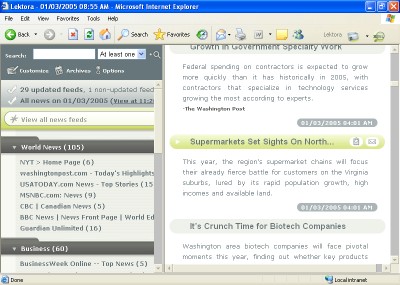Lektora 1.0f review
DownloadLektora gathers the latest news from your favorite web sites and builds you an easy-to-read virtual newspaper. Lektora enables easy
|

|
Lektora gathers the latest news from your favorite web sites and builds you an easy-to-read virtual newspaper.
Lektora enables easy and efficient reading of web logs and news site RSS feeds within IE and Firefox.
Lektora is the free RSS feed aggregator that integrates seamlessly with Firefox and Internet Explorer to enable easy reading of news feeds within the web browser.
Offering an intuitive user interface and highly polished aesthetic, Lektora simplifies subscribing to, reading and managing web site news feeds, without sacrificing performance.
Lektora is completely integrated in both Firefox and Internet Explorer. It also offers an intuitive user interface and highly polished aesthetic. You can now read your news in the Internet tool you use the most: your browser.
Reading feeds is made easy with Lektora, which presents feeds in a familiar journal approach, very similar to reading a newspaper. Less clicking, more efficient reading.
Lektora understands that your time is valuable. A news item that was not read yesterday is not likely to interest you today.
Each time you refresh your feeds, Lektora presents you with only the latest news items, conveniently saving older news items in a daily archive that can be consulted at a later time.
Subscribing to RSS feeds is a breeze with Lektora which features support for automatically discovering feeds, transparent subscription from XML buttons clicked in web pages and a built-in directory featuring hundreds of popular feeds arranged by category.
Lektora also offers a fast feed-wide search capability, highlighting search results in all corresponding feeds. Searches can be bookmarked, making it possible to filter your news to overcome information overload.
Here are some key features of "Lektora":
Firefox 1.0Intuitive Navigation:
Complete integration with Firefox and Internet Explorer web browsers
View RSS feeds within the browser
Feeds presented in familiar newspaper (journal) format
One-click feed gathering via web browser tool bar
Newspaper editions contain only recent additions for added efficiency
Navigate via keyboard shortcuts
Search feeds from the navigation bar
Multiple display options:
Display complete text and resume of each article
Open article in the same/new window or in a tab (Firefox only)
Organize feeds into groups
Read articles from one feed at a time or from multiple feeds in a group or from all feed subscriptions at once
Open articles from first feed on launch
Open all articles when displaying journal
Convenient Feed Subscriptions:
Built-in directory featuring hundreds of popular feeds arranged by category
Auto-discovery of RSS site feeds via browser toolbar
Captures RSS feeds from XML buttons clicked in web pages
Preview feeds before subscribing
Automatic detection of OPML feed lists
Import personal OPML feed lists
Choose individual feeds to import from OPML feed lists
Add complete web pages when RSS feed not available
Powerful Search Functions:
Full content indexing of downloaded feeds for high performance
Bookmark searches for later reuse
Search bookmarks can be added to journal as regular feeds
Bookmarked searches highlighted automatically in newspaper content
Search terms highlighted in articles for easy finding
Personalization:
Reorder feed subscriptions via drag and drop
Customize number of articles to be displayed
Customize number of concurrent downloads
Sharing:
Forward articles by e-mail
Copy articles to Windows clipboard
Export feed lists in OPML format
Other:
Unlimited archiving of past feeds
Contextual help menus
Multi-user support
Full uninstall capability
Standards Support:
Supports RSS (0.9, 1.0, 2.0) Atom, and HTML formats
Support for Author and Date fields
Support for HTTP proxies, ‘If-Modified’, and redirects
GZIP compression
Support & Maintenance:
Online help and documentation
Free e-mail technical support
Free software updates & bugfixes
Installation:
After uncompressing lektoralnx.tar.gz in your home directory, you get:
~/lektoralnx/README
~/lektoralnx/lektora
Log as root and move the directory ~/lekoralnx/lektora in /usr/local.
# su root
# mv ~/lektoralnx/lektora /usr/local
Now, logout as root
# exit
Open Firefox 1.0 and in the address bar, type:
/usr/local/lektora/lektora_extension.xpi
Click on "Install" and then close Firefox.
You should now have the Lektora toolbar in Firefox. Note that you can move the Lektora toolbar buttons on the main toolbar using Firefox "Customize" capabilities. (View menu -> Toolbars -> Customize, then drag and drop the Lektora buttons on the main toolbar.)
Requirements:
Linux
Firefox 1.0
40 MB free hard disk space
This download is marked as adware because it displays advertisement banners or other type of commercials while running.
Lektora 1.0f search tags