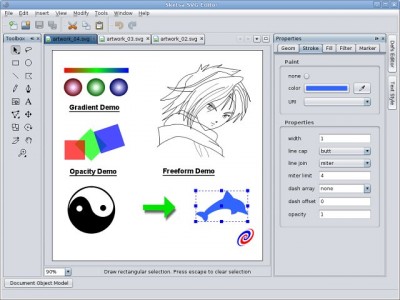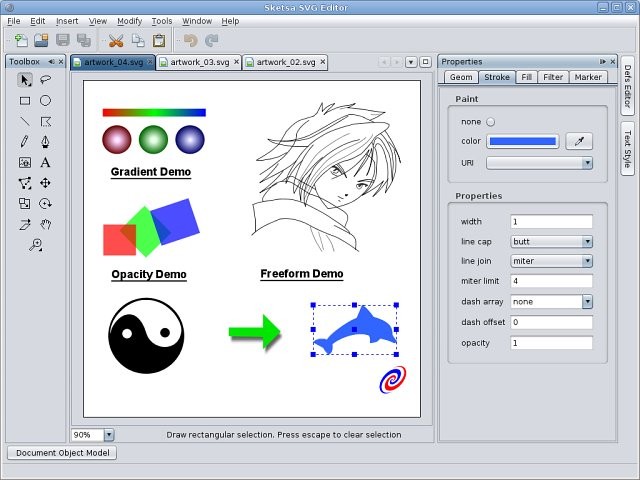Sketsa SVG Editor 7.1.1 review
DownloadSketsa project is a cross platform vector drawing application based on SVG
|

|
Sketsa project is a cross platform vector drawing application based on SVG. Scalable Vector Graphics (SVG) is a graphics format and technology based on XML developed by W3C.
With Sketsa, you can create vector graphics that can be scaled and printed at any resolution, without losing detail or clarity. You also get instant visual feedback on what you changed.
Sketsa features various tools for optimizing content creation, giving designers unsurpassed support for creativity. These tools include property palette, DOM editor, source editor, resources editor, SVG specific shape tools, transformation tools, and additional illustration tools.
It uses SVG as a native file format. Read more ...
With affordable price and feature rich products, you will see why many SVG developers are choosing Sketsa as their preferred SVG Editor.
Sketsa requires Java VM (JRE) 1.4.2 or higher which is available from http://www.java.com/getjava. As a cross platform application, Sketsa runs on any platform that support Java 1.4.2 or higher eg: Microsoft Windows, Unix or Linux, etc.
Here are some key features of "Sketsa":
SVG Native File Format and produces very clean XML code
Sketsa uses SVG as its native file format. SVG is an open standard language for describing two-dimensional (2D) graphics in XML developed by W3C. As being a XML grammar lets SVG benefit from the various XML tools that make it so easy to manipulate, generate, search and edit SVG files. Sketsa also produces very clean SVG XML code. It is not using any proprietary namespaces.
Tool Palette, Canvas, and Visual Design Tool
It features various tools for optimizing content creation, giving designers unsurpassed support for creativity. Its visual design tools allows designer to select, draw, and edit objects easily. It support SVG specific shape tools < rect>, < ellipse>, < line>, < polyline>, < polygon>, < text> and support additional illustration tools such as Pencil tool for freeform shape and Pen tool for curve shape. It also support transform type: rotate, skew, scale, and translate. Designer could easily and visually create or edit SVG artwork.
Object Property
Designer can quickly inspect and change object properties in one centralized location. The Object Properties contains several categories: Geometry, Stroke, Fill, and Filter. In each of the category you can change the value and automatically shown in the canvas. Depending on the object selected, it allow designer to change the geometry, stroke, fill, or filter effect properties such as geometry attributes, color, stroke width, opacity, fill rule, etc
Resource Editor
The resource editor is a centralized location of resources for the current or selected SVG document. It allows you to create Linear Gradient, Radial Gradient, and Filter. This is the place where object reuse is achieved. For example: Gradient or Filter element which could be applied to other SVG elements.
Source Editor with syntax highlighting
Although Sketsa allows designer to visually create and edit SVG artwork without worrying about underlying source code, Sketsa provide access to the underlying SVG source code. The integrated XML text editor allows them to view and edit SVG source code for greater control. It has built in SVG validation to ensure source code change are valid SVG Document.
Export to Raster or Bitmap
Sketsa allows you to export SVG artwork into raster image. It support JPEG and PNG format.
Plugins Support
Plugins supports allows Sketsa capabilities to be enhanced or extended by various plugins. For example Symbol Library Plugin or Emoticon Symbol
Written in Java
Sketsa is a cross platform application that run on all popular operating systems. It runs on any platform which supports Java 1.4.2 eg: Microsoft Windows, Unix or Linux, etc.
What's New in This Release:
CJK Input Methods support was improved.
The Path Parser (Batik) was improved.
The UI (JGoodies Look 2.0.1) was improved.
The Text Tool was fixed.
Other bugs were fixed.
Sketsa SVG Editor 7.1.1 keywords