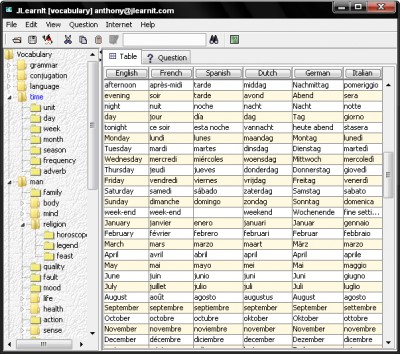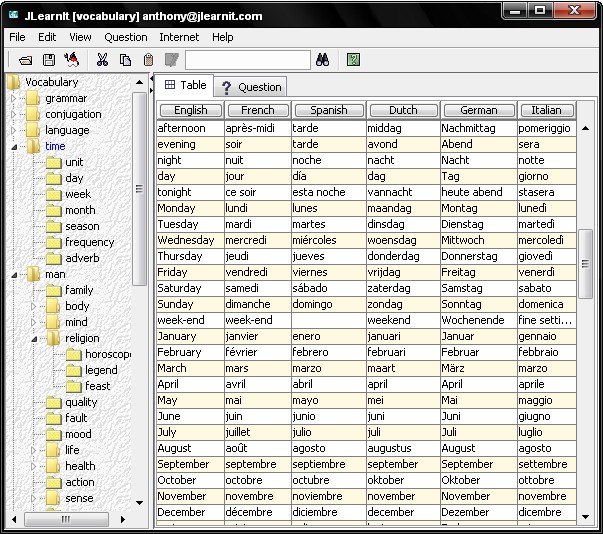JLearnIt 5.0 review
DownloadJLearnIt is a multilingual dictionary sorted by categories that helps you learn the vocabulary of another language progressively (eac
|

|
JLearnIt is a multilingual dictionary sorted by categories that helps you learn the vocabulary of another language progressively (each word has a level of use). The languages available are French, English, Spanish, Dutch, German and Italian.
Here are some key features of "JLearnIt":
Thematic dictionary.
Learn vocabulary thanks to the questionnaire.
Translator word by word.
Search words (even incomplete with wild card '*').
Sort the words in alphabetical order.
Reorder the columns.
Save your score.
Save words in HTML.
Show only the columns you're interested in.
Each word has a level : often used(1)->technical word(10). You can choose to see only the words of a certain range of level or to be asked for words of that level.
Add/Delete your vocabulary and categories.
Cut/Copy/Paste even between your spreadsheet program and JLearnIt.
Change the language and the skin of JLearnIt.
Get more information about the word on the Internet.
Save your configuration of the program.
It won't ask you the same word if you know the word (you can change the settings about what 'know' means for you).
It won't ask you for the word that starts with the same letters as the translation.
Edit words and set properties.
Choose another file than the vocabulary from the Internet or from your hard disk. (French departments, ...)
You can also create a new file for you.
You can get a free license if you help on the dictionary.
Platform independent : runs on Windows, Linux, Mac Os (9 and X), OS/2, Windows CE(not tested)...
Works with JLearnItME and JLearnItPDA, the mobile and PDA version of JLearnIt.
Included a quickly launched translation program AWTJLearnIt.
Possibility to start it as an Applet or with WebStart.
Fully functional shareware even after the trial period.
General part :
You can change of Look&Feel
Look at the screenshots for examples.
Select the categories including the sub-categories or not.
Set the language for the user interface. French, English, Dutch, German and Italian are available at the moment.
Set the starting file for the data and for your score.
Save your preferences in differents .ini files.
Open other files like countries, French departments, and much more on Internet.
View part :
Create you own file, not necessary to learn vocabulary.
You can edit, add or delete words and categories.
You can edit, add or delete properties to the words (such as the level).
Save the categories or all the tree as a TXT or a HTML file.
Show only the languages you're inteerested in.
Cut, Copy, Paste from this application to a text editor, a word processor or a data sheet program.
Print the category you have selected.
Search words (with many options).
Translate texts (word by word translation)
Find the definition of the word on Internet.
Question part :
You can choose the starting and ending level.
Level depends on how much the word is normally used in a day. It goes from very often(1) to almost never(10). For examples, beginners can start to learn words from level 1 to 3, and if you want to improve you can learn words from level 4 to 8.
You can open and save your score.
You can have one score file for "French to English" and another one for "English to French".
Other persons of your family can use the software.(If installed on one computer)
Score are saved in order not to ask you the words you already know.
You can also change the parameters of the last purpose.(like how many times you have to answer correctly before the program will consider it as known)
Only score on the words are saved not your total score.
You can show the properties about the word before the question and after the answer.
Advanced feature:
You can launch JLearnIt in command line mode. java jlearnit.JlearnIt -cmd
You can add and remove some columns.
You can sort the columns.
You can keep the width of the colums.
You can include or exclude the subcategories.
You can easily type the letters with accent even if you don't have a special keyboard.
You can run it on Linux, MacOS X, Windows and (not tested) others OS that accept Java 1.1 or higher.
Requirements:
Java 1.4.2 or later
What's New in This Release:
Improved start up time.
Added Hebrew dictionary.
Settings saved on exit.
Other tables are included in the software.
JLearnItME and JLearnItPDA are now freeware.
Several bug fixes.
JLearnIt 5.0 keywords