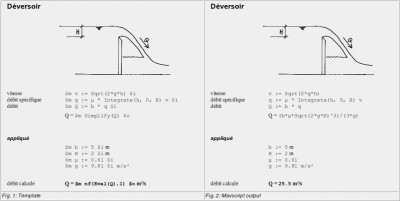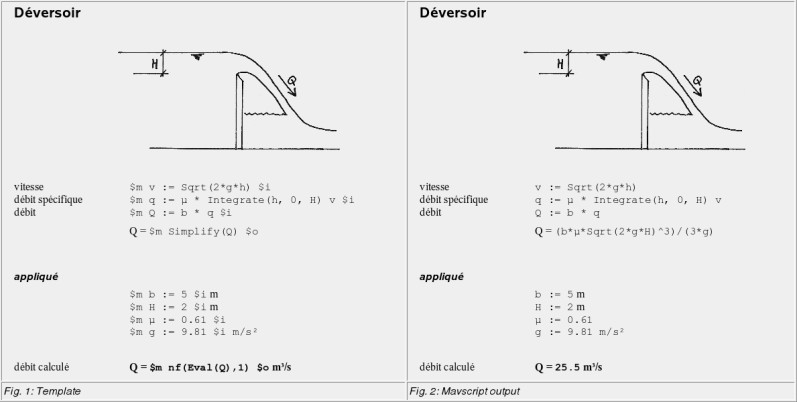Mavscript 0.1.6 review
DownloadMavscript allows the user to do calculations in a text document
|

|
Mavscript allows the user to do calculations in a text document. Plain text and OpenOffice Writer files (sxw/odt) are supported. The calculation is done by the algebra system Yacas or by the Java interpreter BeanShell.
Mavscript reads the calculation commands in the template. These commands start with the control characters $m and end with one of the following control characters: $i, $o, $io und $n.
Their meaning will be explained later. The commands are forwarded to the Computer-Algebra-System (Yacas). The algebra program returns an answer to Mavscript, i.e. the result of the calculation command.
Mavscript now can insert this answer in the text, where the command was. When all calculations are done Mavscript saves the text document in a new file out.template. The template file remains unchanged.
You do not always want to replace the calculation command by the answer from the algebra program. When you assign a value to a variable you usually want that the command remains in the text. Therefore there are the following possibilites.
Some rules:
A command must be placed in a single line.
Several commands may be in the same line. Example: $m a:=3 $i, $m b:=4 $i.
In OpenOffice Writer the entire command must be formatted the same way. Avoid double space characters in commands.
The syntax of the commands depends on the algebra program used. For the included program yacas an Introduction and the Function Reference are enclosed in the directory path-to-mavscript/INFO/yacas.
The syntax of the commands depends on the algebra program used.
By default Mavscript uses the built-in algebra program Yacas. An Introduction and the Function Reference are enclosed.
In addition to Yacas the Java-Interpreter BeanShell is built-in. The manual is enclosed.
The third possibility is to let Mavscript connect to a Port (on localhost or on a remote server).
Usage:
Create a template (input) file: template.txt, template.odt or template.sxw
Drag the template file with the mouse on the Mavscript-icon on the desktop.
A window opens and the calculation is executed. When finished, check if there is an error message and close the window.
Open the output file (out.template.txt, out.template.odt or out.template.sxw) .
Mavscript can also be used from the command line (shell, konsole, terminal, command prompt, DOS-window).
Although the language of Mavscript is German, you can use Mavscript without understanding German. The complete documentation is available in English. You'll just have to guess what the messages on the shell (error messages, etc.) mean.
Requirements:
Java 1.4.2 or later
What's New in This Release:
This release adds the ability to extract the math commands from the template.
The new feature facilitates finding errors in the template.
Mavscript 0.1.6 keywords